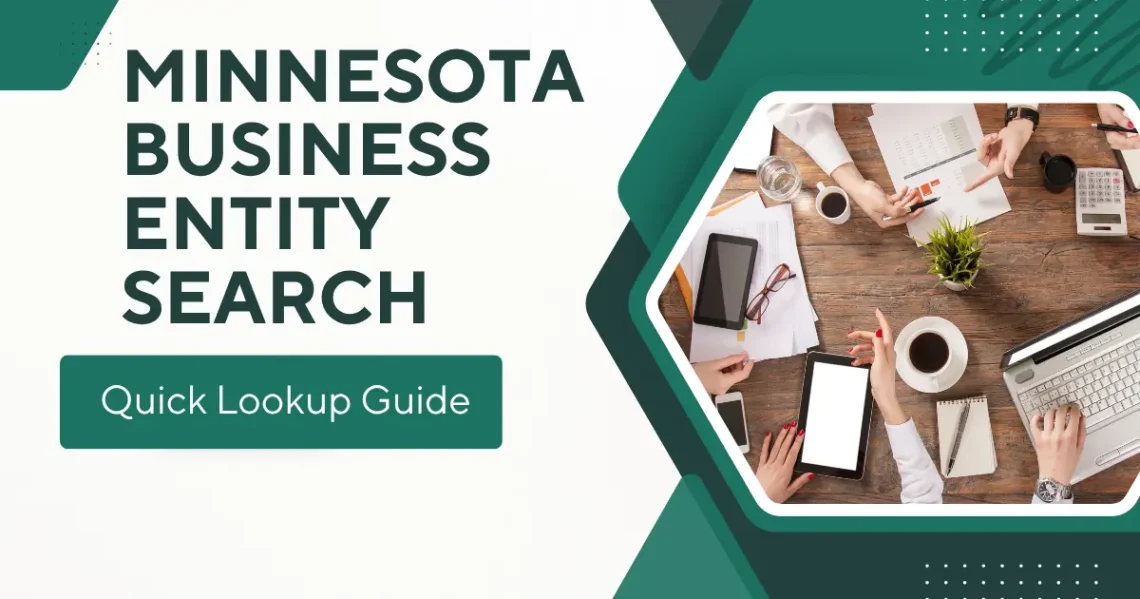What Is the Minnesota Business Entity Search?
If you’ve ever wanted to look up a business in Minnesota—maybe to see if it’s legit, check who owns it, or even to make sure the name you want for your new LLC isn’t already taken—then the Minnesota Business Entity Search is your go-to tool. But what exactly is it?
At its core, this is a free, public database provided by the Minnesota Secretary of State. It lets you search for businesses that are registered within the state—whether they’re active, inactive, dissolved, or just recently filed. It’s simple, accessible, and actually kind of underrated when it comes to how useful it can be.
Let’s say you’re thinking of hiring a contractor or forming a partnership with a new vendor. Wouldn’t you want to know if their business is officially registered? If they’ve been around for more than a couple of months? This search lets you check that. It’s also helpful if you’re setting up your own company and want to be sure the name you’re dreaming up hasn’t already been scooped by someone else.
What makes this tool especially valuable is its transparency. You don’t need a lawyer, a subscription, or even an account. Just visit the Secretary of State’s website, type in a business name (or part of it), and boom—you’re in. You’ll see a list of entities that match, and from there, you can dig into some pretty specific details like registered agent names, addresses, and status updates.
So whether you’re starting a business, researching one, or just feeling a little nosy—this tool’s got you covered. It’s not fancy, but it’s reliable. And in business? That kind of clarity goes a long way.
Purpose of the Search Tool
The Minnesota Business Entity Search tool isn’t just a techy-looking page on the Secretary of State’s website—it actually serves a very real, practical purpose. At its core, it’s about transparency and trust. Whether you’re a business owner, a curious consumer, or someone just trying to protect themselves from shady dealings, this tool gives you easy access to the truth behind any registered business in Minnesota.
Let’s start with the basics. The search tool helps you verify whether a business is officially registered with the state. That matters because it confirms that the company has taken legal steps to operate within Minnesota—like filing articles of organization or incorporation, and designating a registered agent. If a business isn’t showing up in the database, that’s a red flag.
Another key purpose? Name availability. If you’re launching a new venture, choosing a business name isn’t just about branding—it’s also a legal process. The search tool lets you quickly find out if your name idea is already taken or too similar to another registered entity. That alone can save you from rejection during your business formation process—or worse, a future lawsuit.
It also supports due diligence. Let’s say you’re entering a partnership or hiring a subcontractor. With one quick search, you can pull up their registration status, the year they started, and whether they’re in good standing. It’s a super useful way to fact-check the claims someone makes about their business without sounding suspicious.
In short, the Minnesota Business Entity Search isn’t just a formality—it’s a smart step in almost any business decision. Whether you’re protecting yourself, your money, or your next big idea, this tool helps you make more informed and confident choices.
Who Should Use It and Why
You might be surprised by how many people can benefit from the Minnesota Business Entity Search. It’s not just for lawyers or business geeks. If you’re a small business owner, a freelancer, an investor, or even just a curious consumer, this tool has something valuable for you.
Entrepreneurs and Startups are probably the most obvious group. Before filing your new business with the state, you’ll want to make sure your dream business name isn’t already taken or too close to another entity. The tool helps you avoid delays, legal issues, or branding confusion later on.
Small business owners who are growing or changing structure—maybe switching from a sole proprietorship to an LLC—can use the search to check on their own status or compare with others in their industry.
Investors and lenders often use it to vet companies before offering financial support. They’ll look for red flags like inactive status, inconsistent filing dates, or missing agent information. It’s a simple check, but it could influence a big financial decision.
Consumers can also benefit. Say you’re about to hire a roofing company or sign a contract with a local service provider. You’d want to make sure the company is legit and registered. A quick search can give you peace of mind.
Job seekers, too, sometimes use this tool. If a job offer sounds too good to be true, or you’re dealing with a recruiter from a lesser-known firm, looking them up in the business registry can help verify if they’re the real deal.
In short, this search isn’t just for paperwork—it’s a tool for protection, verification, and smart decision-making. If you’re interacting with businesses in Minnesota in any way, there’s a good chance this tool can help you do it with more confidence.
How to Access the Minnesota Business Entity Search Tool
You don’t need to be a legal expert or a tech whiz to access the Minnesota Business Entity Search. In fact, the entire process is incredibly straightforward—and free. Whether you’re researching a company or checking on your own business registration, the state has made it refreshingly easy to find what you’re looking for.
Start by heading to the Minnesota Secretary of State’s official website. This is where the database lives, and it’s the only reliable place to conduct a legitimate search. Look for a section labeled something like “Business Filings” or “Business & Liens.” Under that, you’ll usually find a clear option called “Search Business Filings” or just “Search.” Click it—and you’re in.
Once you’re on the search page, you’ll see a simple search bar. Here’s where you can type in the business name, file number, or even a registered agent’s name. If you’re not sure of the exact name, no worries—the tool accepts partial matches too. Just type what you know and hit search.
You’ll get a list of results, each one showing basic info like the business name, status (active, inactive, dissolved, etc.), and type of entity. You can click on any entry to dive deeper—see when the business was formed, who the registered agent is, the office address, and more.
One of the nicest things? You don’t need to sign up for an account, and there are no paywalls or pop-ups to deal with. It’s clean, fast, and accessible 24/7.
In short, accessing the Minnesota Business Entity Search tool is as easy as a few clicks—and once you get the hang of it, you’ll wonder why more people don’t use it regularly.
Official Website and Navigation Steps
Finding your way to the Minnesota Business Entity Search might seem intimidating at first, but it’s surprisingly simple once you know where to go. You don’t need special software, and you definitely don’t need to be a legal professional. Just a browser, a few clicks, and you’re all set.
Start by opening your internet browser and typing in this address:
https://mblsportal.sos.state.mn.us/Business/Search
This link takes you directly to the official Minnesota Secretary of State’s business search page. No need to dig through endless menus or guess at keywords.
Once you’re there, you’ll see a clean and user-friendly page. You’ll have the option to search by:
- Business Name
- File Number
- Registered Agent or Nameholder
For most people, the easiest method is using the business name field. If you don’t know the exact name, don’t stress. You can enter a partial name, and the tool will still return results that closely match.
After you hit search, a list of results will appear. Each result includes details like the entity’s status (Active, Inactive, or Dissolved), type (LLC, Corporation, Nonprofit, etc.), and file number. Click on any result to view more comprehensive details about that business.
Pro tip: bookmark the page if you’ll be doing searches regularly. And always double-check that you’re on the official “.state.mn.us” site to avoid unreliable third-party sources or outdated information.
It might not be the flashiest website around, but it’s fast, functional, and incredibly helpful for verifying businesses or doing basic due diligence in Minnesota.
Tips for First-Time Users
If you’re using the Minnesota Business Entity Search tool for the first time, don’t worry—it’s way more user-friendly than it looks at first glance. Still, like anything, a few tips can make the experience smoother and help you get exactly what you need without wasting time or missing important info.
1. Use Partial Names When Unsure:
Don’t panic if you don’t know the exact spelling or full name of a business. Just type the first few letters or a keyword from the name. The system is flexible enough to return a list of close matches. This is super helpful when businesses have similar names or use abbreviations.
2. Double-Check the Entity Status:
Once you get your search results, pay attention to the status. Just because a business appears in the results doesn’t mean it’s still operating. Common statuses include “Active,” “Inactive,” “Dissolved,” and “In Good Standing.” If you’re considering doing business with the company, an “Active” and “In Good Standing” label is ideal.
3. Click for Details:
The list view only gives basic information. Click on the business name to open the full profile, which includes the formation date, registered agent, principal office address, and filing history. These details can reveal a lot about how legit and organized a business really is.
4. Bookmark Important Records:
Found a company you need to come back to? Bookmark the results page in your browser. That way, you won’t need to repeat the entire search next time.
5. Avoid Typos:
It sounds obvious, but a single spelling mistake can throw off your results. If nothing shows up, try a broader or simpler search, and then narrow it down.
The first time using the tool might feel awkward, but once you’ve done it once, you’ll probably keep coming back—it’s that handy.
Types of Business Entities You Can Search
When you’re using the Minnesota Business Entity Search, you’re not just limited to looking up major corporations. The tool covers a wide range of business types—big and small, for-profit and nonprofit. Whether you’re curious about your competition, checking your own status, or researching a company before signing a deal, knowing which types of entities you can search makes a big difference.
First up, you’ve got Limited Liability Companies (LLCs). These are among the most common business structures in Minnesota, especially for small and medium-sized businesses. You can easily look up details like the formation date, registered agent, and whether the LLC is in good standing or has been dissolved.
Next are Corporations, both S-corporations and C-corporations. These tend to be larger businesses, and you can find public information such as the business address, filing history, and corporate officers (if disclosed).
Then there are Partnerships—including general partnerships and limited partnerships. These might be a bit more niche, but they’re searchable too, and it’s helpful when you’re vetting small local operations or industry collaborators.
You’ll also find Nonprofit organizations in the database. This is useful for donors, volunteers, or anyone wanting to verify that a nonprofit is actually registered and in compliance with state requirements.
And let’s not forget assumed names (also called DBAs or “doing business as” names). These are alternative names businesses might operate under. You might not know the official LLC name, but if you know the DBA, you can still track down the entity behind it.
The beauty of the Minnesota Business Entity Search is that it doesn’t limit you. It’s a one-stop portal that includes almost every kind of registered business operating in the state.
LLCs, Corporations, and Partnerships
When using the Minnesota Business Entity Search, the most common entities you’ll come across are LLCs, corporations, and partnerships. Understanding the differences between them—and what to expect in the search results—can help you interpret the information accurately and make better decisions.
Let’s start with LLCs (Limited Liability Companies). These are extremely popular among small business owners because they offer liability protection while staying relatively easy to manage. When you search for an LLC, you’ll typically see the business name, status (active, inactive, dissolved), the formation date, and the name of the registered agent. You might also find renewal filings and annual registration updates. This is especially helpful if you want to verify that a company is still in good standing with the state.
Corporations, which include both C-corps and S-corps, tend to be larger or more formally structured businesses. In the search results, you’ll often find more complex filing histories. Depending on how detailed the company is with their public records, you might also see officer names or board members. This is useful when evaluating the legitimacy or professionalism of a corporation.
Now for partnerships, which can be a little trickier. These include General Partnerships (GPs) and Limited Partnerships (LPs). They may not always have the same level of detail as LLCs or corporations, but the entity search will still provide basic information like registration status, filing date, and principal address.
Here’s something to keep in mind: the Minnesota Secretary of State doesn’t always update records instantly. Sometimes, especially with partnerships or older entities, the information might feel limited or dated. Still, it offers a solid starting point.
Whether you’re researching for business, employment, or investment reasons, understanding these entity types can help you spot reliable companies and steer clear of red flags.
Nonprofits and Other Entity Types
While most people turn to the Minnesota Business Entity Search to look up LLCs or corporations, it’s also a valuable tool for finding nonprofits and other, less common entity types. Whether you’re checking the legitimacy of a charitable organization or verifying niche business structures, this tool has you covered.
Let’s start with nonprofits. These entities are typically registered as corporations, but they operate without a profit motive. If you’re a donor, volunteer, or partner, doing a quick search can confirm whether a nonprofit is officially registered and in good standing. You can find out when it was founded, who the registered agent is, and whether it’s actively filing annual renewals. That’s key—because a nonprofit that isn’t up to date with filings could be at risk of losing its legal status.
You can also use the search to check religious organizations, mutual benefit corporations, or even educational foundations. Not all of these entities show up with loads of detail, but you’ll at least get the basics: name, status, filing date, and office address. That can be enough to verify legitimacy, especially when you’re donating or entering into agreements.
Then there are the miscellaneous entity types—like foreign entities (companies registered in another state but doing business in Minnesota), cooperatives, and professional associations. These might show up under slightly different categories in the system, but they’re still searchable. You just might need to know their official name or file number for best results.
What’s really useful is that even smaller, non-traditional, or community-based groups are part of the public database. So whether you’re supporting a local nonprofit, researching a professional association, or doing due diligence, the search tool helps keep things transparent.
What Information Can You Find in a Business Entity Search?
When you type a business name into the Minnesota Business Entity Search, you’re unlocking a treasure chest of public records. It’s not just a name confirmation tool—it’s a quick background check that can help you feel confident before signing a contract, hiring a vendor, or registering your own company name.
So, what exactly do you get?
First, you’ll see the business name and entity type (like LLC, Corporation, Nonprofit, etc.). That’s useful if you’re making sure you’re dealing with a legitimate structure—not just a hobbyist or unregistered operation. You’ll also get the status—active, inactive, dissolved, or withdrawn. That alone can tell you whether a business is up-to-date and legally allowed to operate.
One of the most helpful details is the filing date or formation date. This tells you how long the business has been around. A company that’s been registered for 10+ years may be more trustworthy than one that just popped up yesterday—though that’s not always the case.
You’ll also get info on the registered agent, who is the official point of contact for legal notices and state communications. If something goes wrong, this is who you (or the state) would contact. Seeing who the agent is and where they’re located adds a layer of transparency.
Some listings will also include the principal office address, giving insight into whether it’s a brick-and-mortar location or a registered office.
And finally, for some entities, you can even download PDFs of original filing documents or recent renewals. This kind of access is gold for investors, competitors, and even cautious consumers.
Overall, it’s surprising how much you can learn in just a few clicks. The search tool might not tell you everything—but it gives you just enough to make smarter, safer, more informed choices.
Business Name, Status, and Filing Date
These three pieces of information—business name, status, and filing date—might seem basic at first glance, but they’re incredibly powerful when it comes to understanding the health and legitimacy of a business.
Let’s start with the business name. When you search, the system will pull up exact or partial matches. This is especially useful when you’re exploring business name availability or verifying if a company is officially registered under a certain name. Keep in mind that many businesses operate under assumed names (DBAs), so you might need to dig a bit deeper if you don’t see the name you expected right away.
Next comes status. This little label can speak volumes. If a business is marked as Active/In Good Standing, it means the company has filed its annual renewals and is compliant with Minnesota’s business laws. That’s what you want to see if you’re thinking of hiring, partnering with, or investing in that company.
If the status says Inactive, Dissolved, or Revoked, proceed with caution. The business might have shut down, missed a renewal deadline, or been legally terminated. Some companies do reinstate after falling out of compliance, but unless you confirm that’s happened, it’s risky to assume they’re operating legally.
Then there’s the filing date, which tells you when the business entity was originally formed or registered. This is a great indicator of stability. A business that’s been around for 10+ years? That shows longevity. A brand-new filing? Not necessarily bad—but maybe worth some extra scrutiny, especially if you’re planning a financial or legal relationship with them.
Altogether, these three data points give you a simple but solid snapshot of a business’s life, compliance history, and credibility. Don’t underestimate them—they often reveal more than you think.
Conclusion – Make Smarter Business Decisions with Entity Search
In today’s fast-moving business world, it’s easy to make assumptions. But if there’s one tool that helps cut through the noise and give you clarity, it’s the Minnesota Business Entity Search. Whether you’re a first-time entrepreneur, a cautious customer, or a curious competitor, this simple lookup system gives you real-time, public access to essential business information—without needing to hire a lawyer or spend a dime.
From checking a business’s name and status to understanding who owns it or how long it’s been around, the tool offers valuable insights in just a few clicks. And while it might not tell you everything, it gives you enough to ask better questions, avoid risky partnerships, and make smarter choices.
You don’t need to be a business expert to use it. Just a little curiosity and a few minutes of your time can help you verify legitimacy, spot red flags, or even find inspiration for your own business journey. For entrepreneurs, it’s also a great way to check name availability before forming a new entity. For consumers, it’s peace of mind before handing over money or signing a contract.
In a world where scams exist, and appearances can be deceiving, tools like this bring a level of transparency that’s refreshing—and necessary. And since it’s free and open to the public, there’s really no excuse not to use it.
So next time you’re in doubt, doing research, or starting something new, make the Minnesota Business Entity Search part of your process. It’s a small step that can help you build a stronger foundation for whatever comes next in your business life.
FAQs – Minnesota Business Entity Search
Q1: Is the Minnesota Business Entity Search free to use?
Yes! The Minnesota Business Entity Search is completely free and open to the public. You can access it anytime through the Minnesota Secretary of State’s official website.
Q2: Can I search for businesses using partial names?
Absolutely. The search tool allows you to enter partial or full business names, making it easier to find companies even if you’re unsure of the exact spelling.
Q3: What does the business status mean in the search results?
Status indicates whether a business is currently active, inactive, dissolved, or revoked. An “Active” status means the business is in good standing with the state.
Q4: Can I find information about foreign businesses registered in Minnesota?
Yes, the search includes foreign (out-of-state) entities that are registered to do business in Minnesota.
Q5: How often is the Minnesota Business Entity database updated?
The database is updated regularly, but there may be occasional delays. It’s best to double-check or contact the Secretary of State’s office for the most current information.
Q6: Can I get copies of business filings or documents through this tool?
In many cases, yes. You can often download PDFs of formation documents, annual reports, and other filings directly from the search results.
Q7: What should I do if I find a business name I want to use?
If the name is available and not already taken, you can proceed with your business formation through the Secretary of State’s office. If it’s taken or too similar, you’ll need to choose a different name.